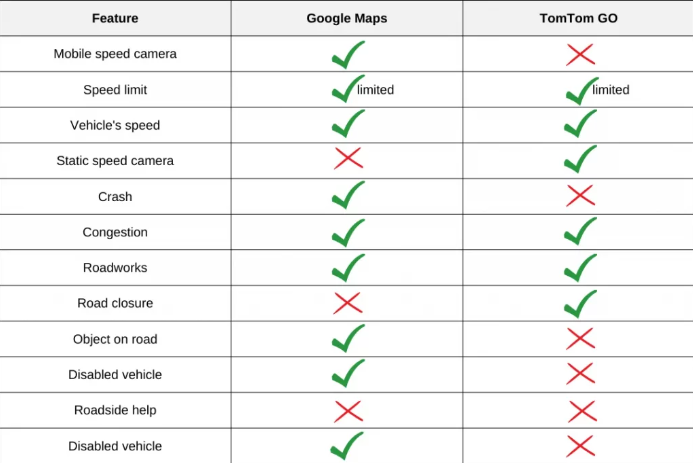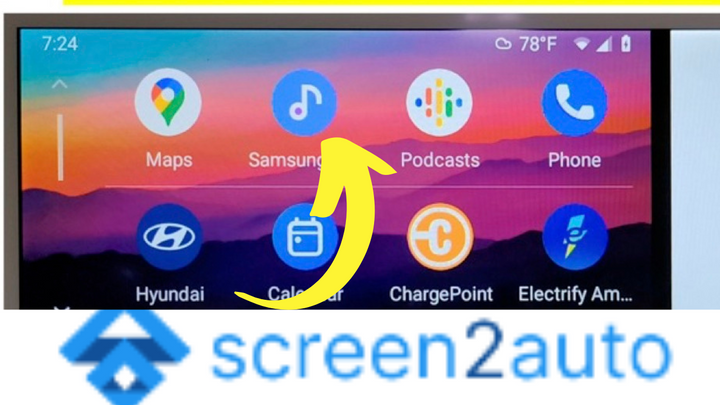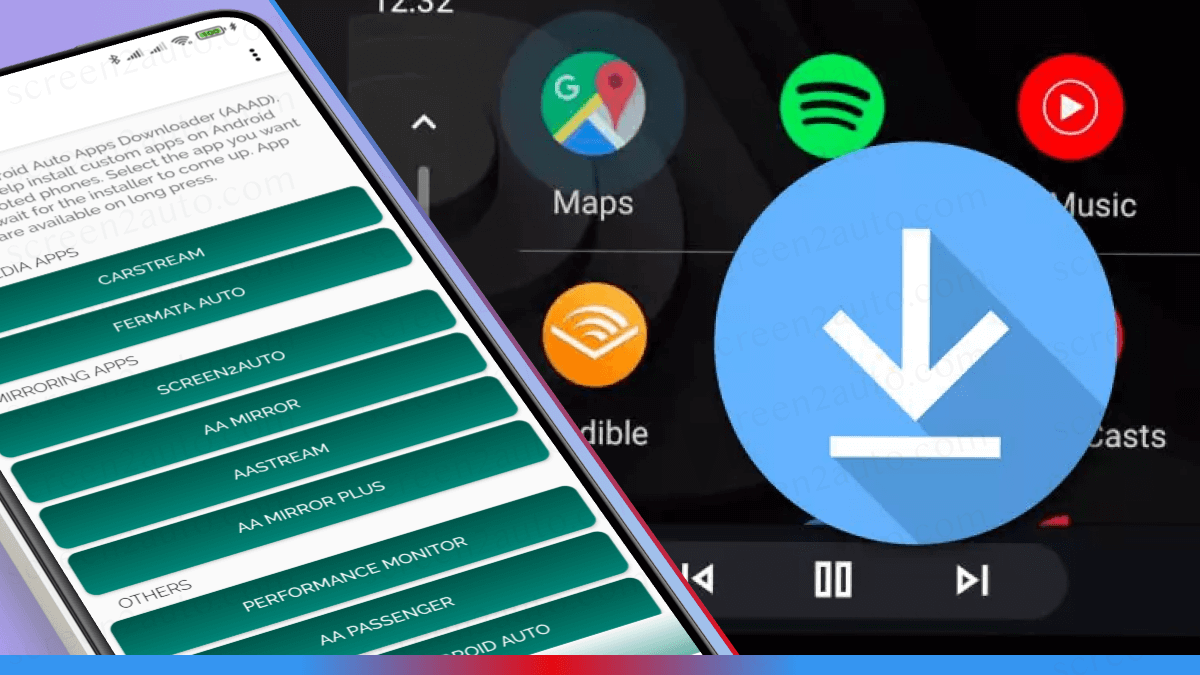How to Add TomTom to Android Auto?

Is there any privacy-focused navigation that claims the accuracy of the destination wherever you go on Android Auto? Is there one like that besides the navigation apps available on Android Auto? Today we will be talking about it. The name of this navigation app is "Tomtom". Unfortunately, this app is also not available on Android Auto.
Don't worry about that. This article is based on "How to add Tomtom to Android Auto". This complete guide will exactly show you how to do that!
How to add Tomtom to Android Auto using Screen2Auto? [Step by Step Guide]
Step 1: Install Tomtom on your Android device. Follow the below steps to install the app.
- Open the Google Play store on your Android device
- Search for the "Tomtom GPS Navigation Traficc App"
- Select the app and tap "Install"
- Wait until the installation is done
Step 2: Install Tomtom for Android Auto
After you install Tomtom on your Android device, as the next step, you should also install it on Android Auto. Follow the below steps to install the app.
- Open Android Auto on your car console
- Select the "Apps" tab
- Scroll down and find the "Tomtom" go navigation Android Auto app
- Select the "Install" button
- Wait until the installation is done
Step 3: Install Android Auto Apps Downloader (AAAD) on your Android Device
If you've read this article up to this point, you are halfway done. Here onwards you meet the most important and compulsory steps you should follow. So, in step 3, you should download and install AAAD on your Android device. We're not going to explain the entire step guide here in this article because we've already explained all the steps on How to Download & Install AAAD (Android Auto Apps Downloader) on your Android device.
Step 4: Download & Install Screen2Auto
So as the very last step or the final step, you need to download and install Screen2Auto on your Android device. Here also the same. We're not going to explain the entire step guide here in this article because we've already explained all the steps on How to Download & Install Screen2Auto on your Android device.
And that's it! You can enjoy TomTom Apps on Android Auto now.
Other commonly used Map Apps on AA
FAQs on Tom Tom Maps Android Auto
In what countries does the Tomtom GPS Navigation Traffic App available?
- South America
- North America
- Africa
- Asia
- India
- Europe
- Oceania
Why do you need to use Tomtom as your navigation app on Android Auto?
- Lovely clean uncluttered interface.
- The speedometer and current speed limit indicator are much clearer than Waze.
- The speed camera locations in my area are more reliable than most other apps.
- It displays the length of the queue remaining when I'm in congested traffic.
It's free.
Does new Android Auto layout "Coolwalk" will be supported by Tomtom for Android?
The Android Auto beta program was opened up today and had the chance to test the new design on my own. So we can confirm it works with the new Coolwalk layout.
What is the truck navigation app that works with Android Auto?
Tomtom Go Android has a truck navigation in-app purchase and also supports Android Auto.
What are the differences between Google Maps and Tomtom for Android Auto?