Run Any App on Android Auto
Transform your car display into a complete entertainment system. Stream YouTube, Netflix, Spotify, and 100+ apps. Free, safe, and no root required.
Powerful Features
Everything You Need
Screen2Auto brings all your favorite apps to your car display with a seamless experience.
Any App on Your Display
Run YouTube, Netflix, Spotify, and 100+ apps directly on your car's infotainment screen. No limitations.
No Root Required
Works on any Android 8.0+ device without rooting or complex modifications. Simple plug and play.
Safe & Reversible
Doesn't modify your car's systems or void warranties. Easy to install and uninstall anytime.
Wireless Support
Works seamlessly with both wired USB connections and wireless Android Auto setups.
100+ Compatible Apps
All Your Favorite Apps
From streaming to navigation, Screen2Auto supports every app you need.
Streaming
YouTube
Netflix
Prime Video
Disney+
Music
Spotify
YouTube Music
Tidal
SoundCloud
Navigation
Waze
Google Maps
HERE WeGo
Sygic
Messaging
Telegram
Discord
Messenger
Easy Setup
Install in 3 Simple Steps
Get started in under 3 minutes. No technical knowledge required.
Download AAAD
Get the Android Auto Apps Downloader from our official source. It's free and safe.
Install Screen2Auto
Open AAAD, find Screen2Auto in the app list, and tap install. Takes under a minute.
Connect & Enjoy
Connect your phone to Android Auto and launch Screen2Auto. Access all your apps instantly.
Free download • No registration • Android 8.0+
Learn More
Setup Guides
Step-by-step tutorials to get the most out of Screen2Auto.

How to Watch YouTube on Android Auto
The ultimate guide to streaming YouTube videos on your car display safely using Screen2Auto. Works on any Android phone.
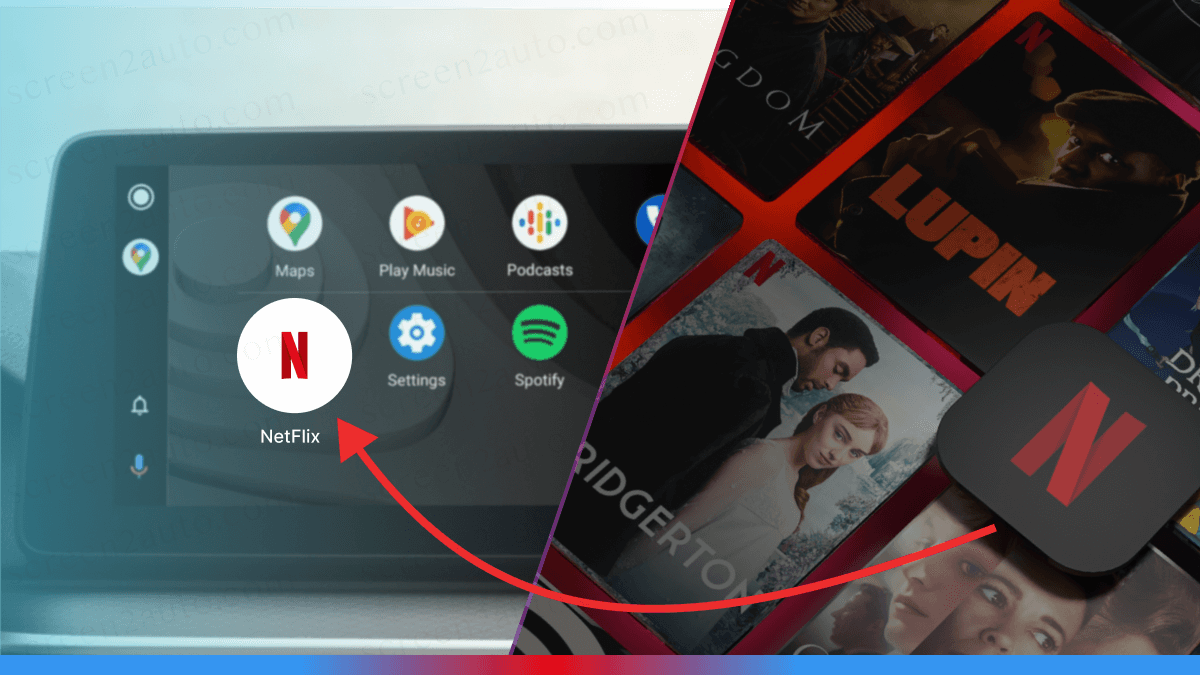
Safest Ways to Watch Netflix on Android Auto
Learn how to watch Netflix on Android Auto safely with screen mirroring apps. Step-by-step guide for passengers, no root needed.

CarTube for Android Auto: The Dedicated YouTube Client
CarTube is a purpose-built YouTube client for Android Auto. Learn how it compares to Screen2Auto.
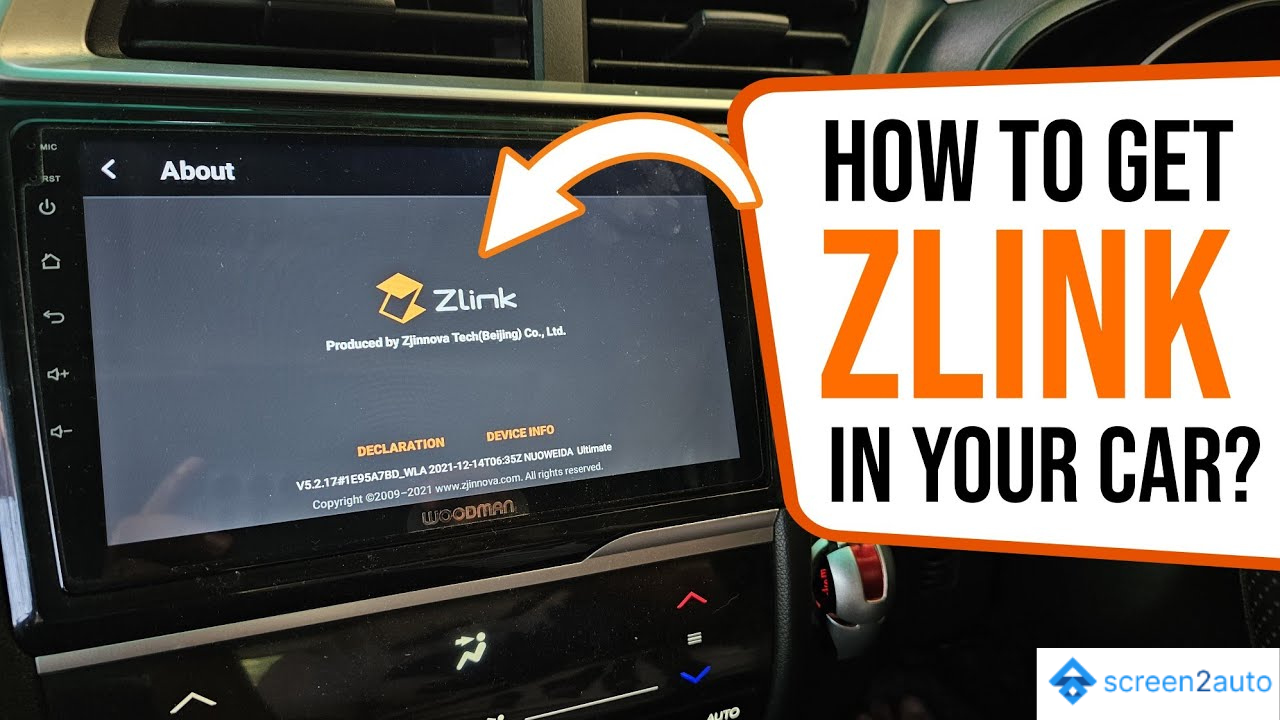
How to Install ZLink on Android Auto Head Unit
Unleash the full potential of your Android head unit with ZLink for wireless CarPlay and Android Auto.

Petal Maps on Android Auto
A great alternative to Google Maps. Learn how to use Huawei's Petal Maps in your car.

Browse Facebook on Android Auto
Stay connected socially. Access your Facebook feed and messages safely when parked.
Got Questions?
Frequently Asked Questions
What is Screen2Auto?+
Is Screen2Auto safe to use?+
Does Screen2Auto require root access?+
Which Android versions are supported?+
Will using video apps while driving void my warranty?+
How do I update Screen2Auto?+
Ready to Transform Your Drive?
Join over 50,000 users who have enhanced their Android Auto experience. Free, safe, and takes just minutes to set up.
Download Screen2Auto