Back to guides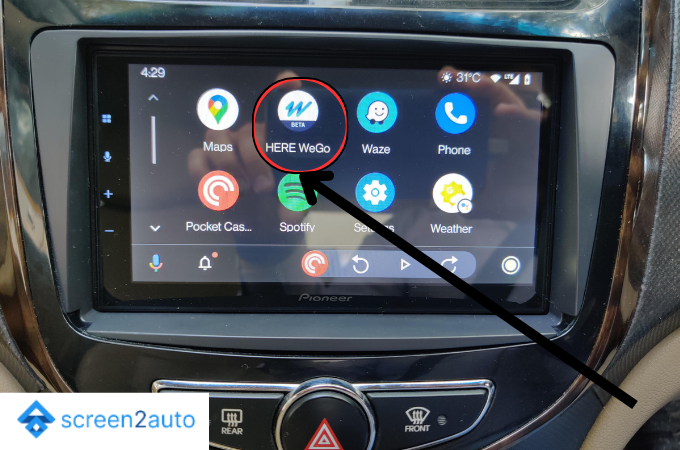
Navigation
4 minFebruary 12, 2024
HERE WeGo on Android Auto
A completely free offline navigation solution for Android Auto.
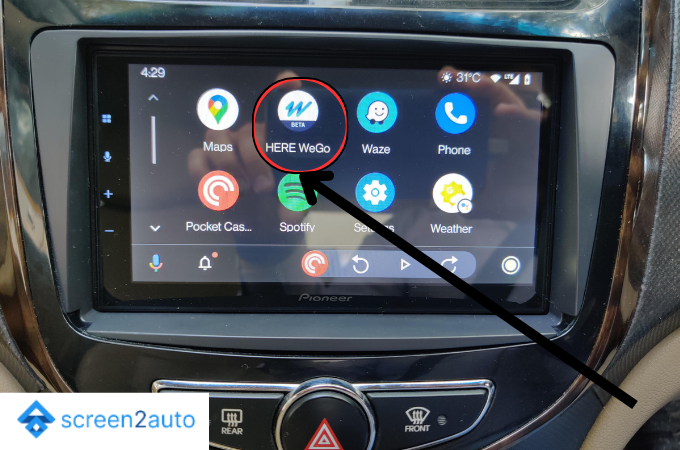
HERE WeGo offers excellent free offline maps and is compatible with Android Auto.
Installation Guide
Step 1: Install App
Download best-in-class offline maps app HERE WeGo from Google Play.
Step 2: Download Maps
Before driving:
- Open the app on your phone.
- Go to "Manage Maps".
- Download your state or country for offline use.
Step 3: Android Auto
- Connect your phone.
- Select HERE WeGo from the launcher.
- Enjoy offline navigation without data usage.
Comparison
- Google Maps: Better traffic, requires data for best results.
- HERE WeGo: Superior offline mode, clean speed limit display.
Ready to Try It?
Download Screen2Auto and start using your favorite apps on Android Auto today.
Download Now